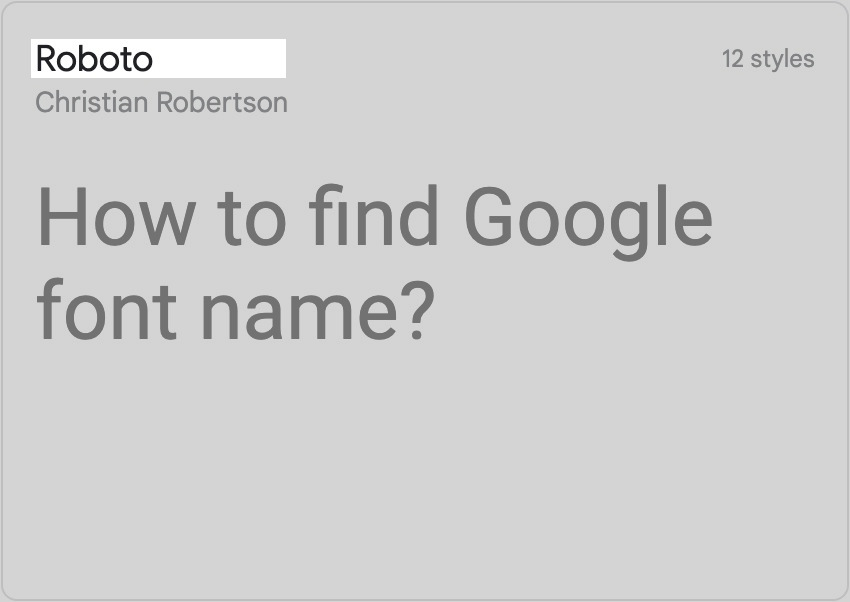-
Link to a Web Page, Youtube Video, Image, Document, etc.
-
Upload
- Links
- Images
- Documents
- Audio and Video
- My Uploads
- Text
- Applications
- Embed
Embed HTML
Many sites and online services, like Google Maps, suggest HTML code (usually iframes) to embed widgets and content on your page.
Here you can paste any HTML to create your custom post.
Please note:
Here you can paste any HTML to create your custom post.
Please note:
- In case pasted code is not just iframe tag it will be wrapped into HTTPS iframe.
- Only HTTPS sources for iframes, styles and javascript links are supported.
- Non-HTTPS sources will be blocked by the browser and won't behave properly.
HTML
PREVIEW
SIZE
100%
Change Post Image
Base template

Change template
-

Header and Content
-

Header, Content and Sidebar
-

Header, Middle section, Content and Sidebar
-

Header, Middle section and Content
-

Left Vertical Navigation
-

Right Vertical Navigation
-

Centered Content Feed with Middle section
-

Centered Content Feed
-

Centered Content
-

Centered page layout
-

Centered page layout with Middle section
By default, empty spaces are automatically filled in to make the board look like a fancy web page.
Mosaic alignment makes your netboards fancier and more compact.
The Ordered alignment preserves the order of the posts, even if this results in empty spaces.
Notes alignment functions similarly to Ordered alignment but does not equalize the height of posts.
Read about other options.
Quick style

SOMMAIRE
- Accueil
- culture artistiquues : Rendus et synthèses
- Production en cours de réalisations
- Scénographies / notes d'intention
- Recherches Expérimentations
- Quelques oeuvres choisies/ musée personnel
- Projets aboutis
- Planches
- Croquis /dessins
- Peintures
- Sculptures
- Photographies
- Réalisations numériques
- Installations
- Performances
- Techniques mixtes
- Mes visites, expos, spectacles...
- Fiches d'évaluation
- Entrainements oraux/vidéos
- GRAND ORAL